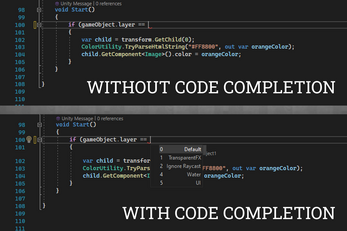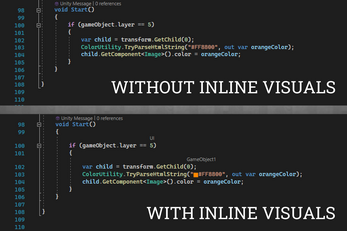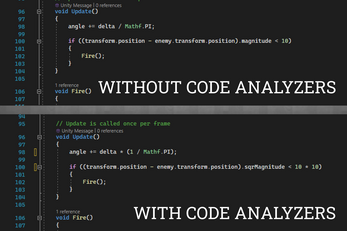Unity Code Assist
A downloadable tool
If you have purchased Unity Code Assist from Unity Asset Store, send an 💌 email or 💬 Discord dm with your invoice number to receive your itch.io key for free
🌐 Website | 💬 Discord | Lite Version (VS) | Lite Version (VSC)
Unity Code Assist improves your coding experience with Visual Studio and VS Code by adding more features for Unity projects. Coding Unity scripts becomes easier and more efficient and with fewer bugs.
Connect your game editor and IDE, let Unity and Visual Studio/VS Code share data between each other. Enrich your coding experience with the new data available.
✨ Features:
- 🧠 Code Completion: More content for code completion (aka IntelliSense) which is specialized for common Unity APIs and your own projects.
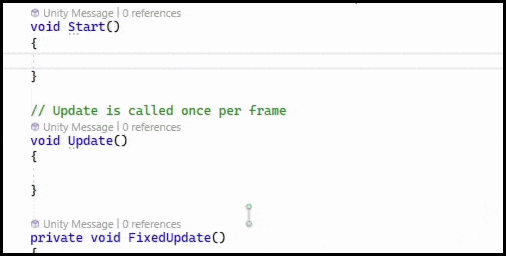
- 👁️🗨️ Inline Visuals: Displays visual information about your scene data and assets.
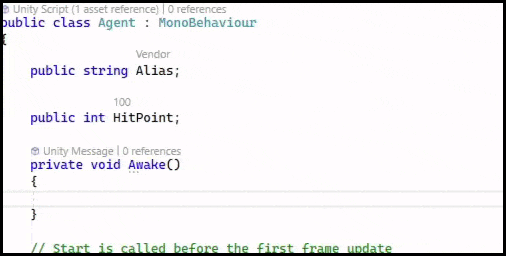
- 🧪 Code Analyzers: Additional analyzers on top of the default ones (Microsoft.Unity.Analyzers), which are focused on memory and CPU utilization.
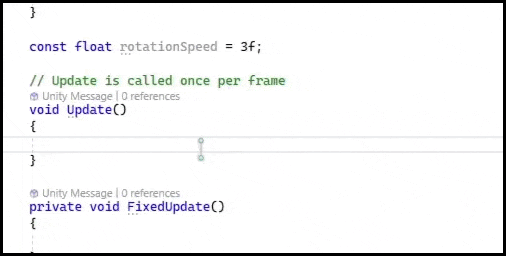
- 🧰 Code Transformers: Apply common design patterns to your code base instantly. This feature is available only in Visual Studio, not available in VS Code, for now.
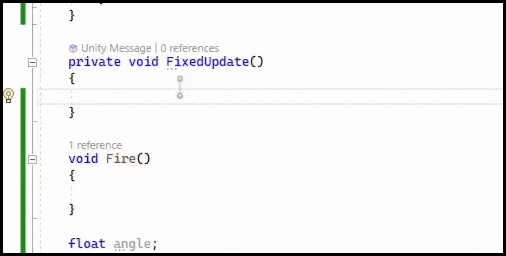
- 🤖 Generative AI: Use OpenAI ChatGPT, Google Gemini, Anthropic Claude, DeepSeek or Ollama to complete or analyze your code with context-aware prompts. Also integrates into GitHub Copilot as well as CLI coding agents such as Claude Code, Gemini CLI etc. for more accurate results.
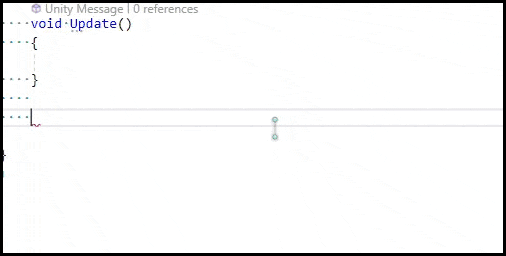
🧩 Requirements: Unity 2021.2 and newer is required. Visual Studio 2022/2026 or VS Code (1.75+) is required. It is not compatible with Visual Studio for Mac, Rider or any other IDE or text editor.
🌐 Visit website for more details and feedback.
🤖 Generative AI Notice: Generative AI is one of the features of Unity Code Assist. If you have any ethical or legal concerns, you can use Unity Code Assist without this feature by disabling generative AI in the options.
You may need an OpenAI, Google, Anthropic or DeepSeek account and provide it's API key to this extension.
https://platform.openai.com/account/api-keys
https://ai.google.dev/gemini-api/docs/api-key
https://console.anthropic.com/settings/keys
https://platform.deepseek.com/api_keys
Provide key by one of the below (OpenAI ChatGPT) 🔑
- Create an environment variable called OPENAI_API_KEY with the API key
- Create a file with name .openai under user profile directory with the API key
- Set API key in Visual Studio options, Tools->Options->Unity Code Assist->Generative AI->Authentication
Provide key by one of the below (Google Gemini) 🔑
- Create an environment variable called GOOGLE_API_KEY with the API key
- Create a file with name .gemini under user profile directory with the API key
- Set API key in options, Tools->Options->Unity Code Assist->Generative AI->Authentication
Provide key by one of the below (Anthropic Claude) 🔑
- Create an environment variable called ANTHROPIC_API_KEY with the API key
- Create a file with name .anthropic under user profile directory with the API key
- Set API key in Visual Studio options, Tools->Options->Unity Code Assist->Generative AI->Authentication
Provide key by one of the below (DeepSeek) 🔑
- Create an environment variable called DEEPSEEK_API_KEY with the API key
- Create a file with name .deepseek under user profile directory with the API key
- Set API key in Visual Studio options, Tools->Options->Unity Code Assist->Generative AI->Authentication
💲 This tool has an one time purchase fee, but you may need to pay extra for OpenAI, Google, Anthropic or DeepSeek services to use Generative AI feature.
https://openai.com/pricing
https://ai.google.dev/pricing
https://www.anthropic.com/pricing#anthropic-api
https://api-docs.deepseek.com/quick_start/pricing
Purchase
In order to download this tool you must purchase it at or above the minimum price of $29 USD. You will get access to the following files:
Development log
- Version 1.4.18Aug 18, 2025
- Version 1.4.16Jul 13, 2025
- Version 1.4.14May 22, 2025